Accessing attributes in Python
By Leonardo Giordani - Updated on
Python is a language that tries to push the object-oriented paradigm to its maximum. This means that its object model is very powerful compared to that of other languages, but also that the behaviour of Python code may result surprising to new programmers.
In this post I want to review the methods that Python provides to access object attributes, trying to provide a comprehensive overview of the matter to everyone wants to start programming in this beautiful language.
What are attributes?¶
Since the nomenclature may vary from language to language, let me name things. In Python we call attribute everything is contained inside an object. In Python there is no real distinction between plain data and functions, being both objects, so what I will say about attributes is perfectly valid even for methods.
As a working example, in this post I will use the following class. It represents a book with a title and an author. It also provides a get_entry() method which returns a string representation of the book.
class Book:
def __init__(self, title, author):
self.title = title
self.author = author
def get_entry(self):
return "{0} by {1}".format(self.title, self.author)
Every instance of this class will contain three attributes, namely title, author, and get_entry, in addition to the standard attributes provided by the object ancestor.
Python 2 users: remember that in Python 2 you have to specify that Book is a new-style class writing class Book(object):
Basic attribute access¶
In Python you may call an attribute of an object using the widely accepted dotted-syntax
>>> b = Book(title="Pawn of Prophecy", author="David Eddings")
>>> b.title
'Pawn of Prophecy'
As already mentioned, this mechanism works with methods too.
>>> b.get_entry
<bound method Book.get_entry of <__main__.Book object at 0xb703952c>>
Here I intentionally omitted the calling brackets (parentheses) to show what happens when accessing the method. For a in-depth explanation of the difference between functions and bound methods read this post.
When an object does not contain the attribute we are looking for, Python raises an AttributeError exception
>>> b.publisher
Traceback (most recent call last):
File "<stdin>", line 1, in <module>
AttributeError: 'Book' object has no attribute 'publisher'
>>>
Remember also that Python objects provide a wide range of automatically created attributes such as __class__ or __doc__. These attributes can be read exactly like standard attributes, since in Python the double underscore prefix and suffix is just a gentleman agreement between programmers.
>>> b.__class__
<class '__main__.Book'>
When you try to change the value of an attribute (you write the attribute) the syntax does not change.
>>> b = Book(title="Pawn of Prophecy", author="David Eddings")
>>> b.author = "David Carroll Eddings"
>>> b.author
'David Carroll Eddings'
Properties¶
Sometimes you want to have an attribute which value comes from other attributes or, in general, which value shall be computed at the moment. The standard way to deal with this situation is to create a method, called getter, just like I did with get_entry().
In Python you can "mask" the method, aliasing it with a data attribute, which in this case is called property.
class Book(object):
def __init__(self, title, author):
self.title = title
self.author = author
def get_entry(self):
return "{0} by {1}".format(self.title, self.author)
entry = property(get_entry)
The above syntax defines an entry attribute which automatically calls self.get_entry() when read.
>>> b = Book(title="Pawn of Prophecy", author="David Eddings")
>>> b.entry
'Pawn of Prophecy by David Eddings'
Properties allow to specify also a write method (a setter), that is automatically called when you try to change the value of the property itself.
class Book(object):
def __init__(self, title, author):
self.title = title
self.author = author
def _get_entry(self):
return "{0} by {1}".format(self.title, self.author)
def _set_entry(self, value):
if " by " not in value:
raise ValueError("Entries shall be formatted as '<title> by <author>'")
self.title, self.author = value.split(" by ")
entry = property(_get_entry, _set_entry)
Please note that the set method shall accept the value as its second parameter. When getters and setters are masked by a property it may be a good thing to make their name start with an underscore, just to signal that they are not intended to be used directly. Remember however that this has no special meaning for the language, being just a convention between programmers.
>>> b = Book(title="Pawn of Prophecy", author="David Eddings")
>>> b.entry
'Pawn of Prophecy by David Eddings'
>>> b.entry = "Queen of Sorcery by David Carroll Eddings"
>>> b.title
'Queen of Sorcery'
>>> b.author
'David Carroll Eddings'
>>> b.entry = "Magician's Gambit, David Carroll Eddings"
Traceback (most recent call last):
File "<stdin>", line 1, in <module>
File "<stdin>", line 9, in _set_entry
ValueError: Entries shall be formatted as '<title> by <author>'
While attributes are usually defined in the instance through the __init__() method (part of the constructor mechanism), properties are part of the class itself.
>>> Book.title
Traceback (most recent call last):
File "<stdin>", line 1, in <module>
AttributeError: type object 'Book' has no attribute 'title'
>>> Book.entry
<property object at 0xb676a374>
Remember however that all instances of that class share the same property object, which is a sort of automatic binding between attributes and methods, and not the value of the attribute itself.
Softcoding attribute access¶
When you write a basic attribute access like I did in the first section you are hardcoding the attribute name. The attribute you are looking for is part of the source code itself, and shall be known at coding time.
What happens if you want to access an attribute whose name is contained in a variable as a string? This usually happens when writing debuggers or inspection tools that let the user interactively specify the attributes they want to see.
To perform this "indirect" access Python provides the getattr() builtin function, which accepts an object and the name of an attribute.
>>> getattr(b, 'title')
'Pawn of Prophecy'
>>> getattr(b, 'get_entry')
<bound method Book.get_entry of <__main__.Book object at 0xb703952c>>
This type of attribute access may be useful even when accessing a lot of attributes, allowing to write simple for loops or list comprehensions
>>> for attr in ['title', 'author']:
... getattr(b, attr)
...
'Pawn of Prophecy'
'David Eddings'
While this type of access is perfectly valid in Python you should not use it as long as you can use the direct dotted access. Writing tricky code may seem very smart, but when it comes to debugging "the simpler the better".
Avoiding to fail¶
When you try to access an attribute that does not exist, either with the dotted syntax or with getattr(), Python gives you a last chance before raising the AttributeError exception. It calls the __getattr__() special method (pay attention to the double underscores) passing it the name of the attribute: in the previous example, when accessing b.publisher, Python calls b.__getattr__('publisher').
In this case, since the Book class or its ancestors do not define the __getattr__() method, the attribute access fails and Python raises the exception.
Let us try to define the method, just to show that it actually works
class Book(object):
def __init__(self, title, author):
self.title = title
self.author = author
def get_entry(self):
return "{0} by {1}".format(self.title, self.author)
def __getattr__(self, attr):
return None
WARNING: this is just an example to show how __getattr__() works. The code presented here shall not be considered a good example of Python programming.
>>> b = Book(title="Pawn of Prophecy", author="David Eddings")
>>> b.title
'Pawn of Prophecy'
>>> b.publisher
>>> b.somename
As you can see the publisher and somename attributes are correctly accessed even if they do not actually exist inside the object.
To find a good use for __getattr__() and getattr() we need to step into something a bit more complex, which is the explicit delegation mechanism involved in a composition between objects. You may find more details on this topic in this post.
Both getattr() and __getattr__() have their counterpart to manage writing access, namely setattr() and __setattr__().
The deepest secret¶
Every Python object (starting from object itself) contains a very special method called __getattribute__() which should never be called explicitly or overridden. This method implements the attribute resolution inside the object, provides the attribute lookup through the inheritance hierarchy, resolves properties, calls __getattr__() and if needed raises the AttributeError exception.
Due to the very complex nature of this method, and the uttermost importance of its role in making Python objects run, you shall never, never try to override it. If you find yourself in a situation where dealing explicitly with __getattribute__() is needed, you may be pretty sure that you did something wrong.
Conclusions¶
As you can easily understand, 95% of your Python code will be based on standard dotted attribute access. Knowing other ways to manage attributes (properties) and being aware of what happens behind the scenes (getattr, __getattr__(), and __getattribute__()) is however essential to master the whole power of Python, which can sometimes lead to very elegant solutions that are otherwise very difficult to achieve.
Updates¶
2015-01-16: Thanks to Jamie who spotted a wrong __setattribute__() method presented in the last section.
Feedback¶
Feel free to reach me on Twitter if you have questions. The GitHub issues page is the best place to submit corrections.
Related Posts
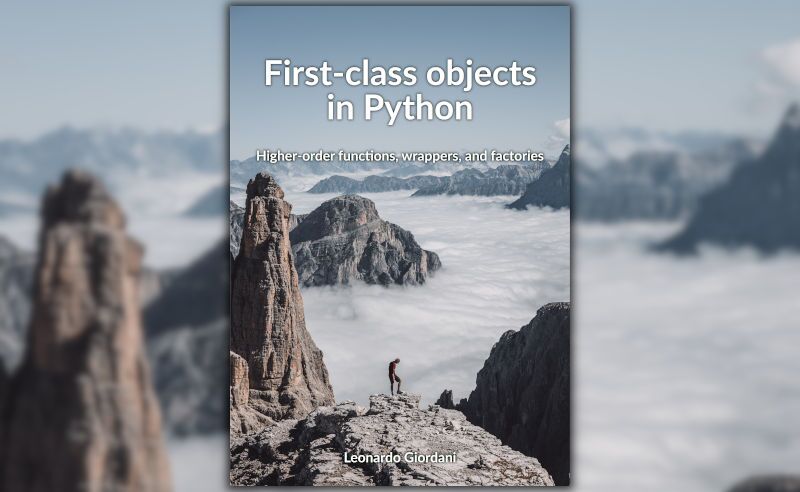

TDD in Python with pytest - Part 5
Updated on



TDD in Python with pytest - Part 2
Updated on

TDD in Python with pytest - Part 1
Updated on

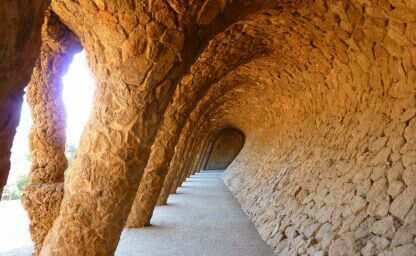


Clean Architectures in Python: the book
Updated on